Docker Intro
Docker is a computer program that performs operating-system-level virtualization, also known as “containerization”.
After playing with it a couple days ago, some of the important points are:
- Docker is one of application that enables “containerization”. Other containerization application: Linux Containers
- Docker is primarily developed for Linux environment. It use resource relocation feature in Linux Kernel. Wikipedia
- To use docker in Windows, we need to run a Linux VM on Windows.
- On windows 7, we will need to use Docker Toolbox
- The docker toolbox includes Oracle VirtualBox to run the VM.
- On newer windows machine like Windows 10, we do not need Oracle VirtualBox.
- Download and install Docker Toolbox
- Run Docker Quickstart Terminal
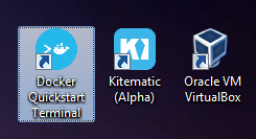
- From what I’ve observed, Docker Quickstart Terminal will search and turn on the VM on Oracle Virtual Box
- If the VM is not exists, it will search for
boot2docker.isoinside%userprofile%.docker\machine\cache
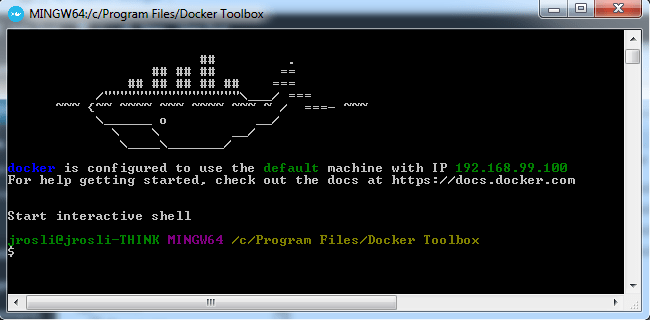
Use Kinematic if you want to use GUI to control Docker
To test if the docker configured properly, lets start with a Docker’s Hello World. Execute below command in terminal:
docker run hello-world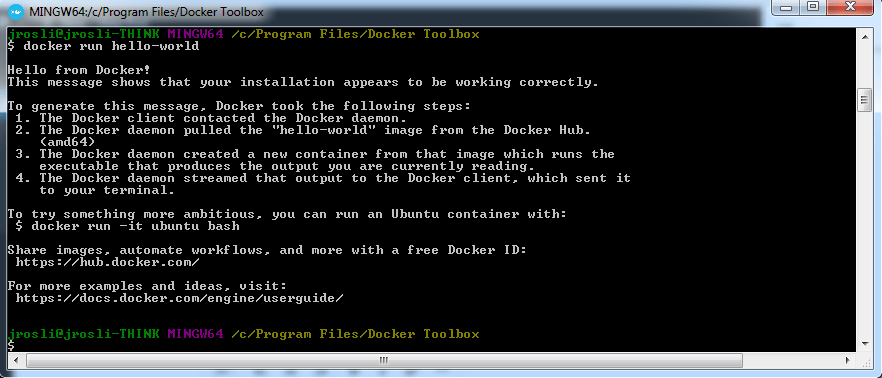
In simple terms, when the command executed:
- Docker client ask docker daemon to search for
docker imagewith namehello-worldin local repository or public repository of docker image. - Docker daemon create a new container from
docker imagethat found - Docker execute
commandthat specified on thedocker image, which is to print the message
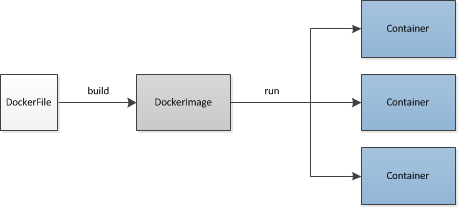
Everything starts with the
Dockerfile. TheDockerfileis the source code of the Image.Once the
Dockerfileis created, we build it to create theimageof the container (DockerImage). Theimageis just the “compiled version” of the “source code” which is theDockerfile.Next, we can use the image to run containers. A running container is very similar, in many aspects, to a virtual machine (but it is not a virtual machine).
Good resource to start:
https://www.youtube.com/watch?v=YFl2mCHdv24
